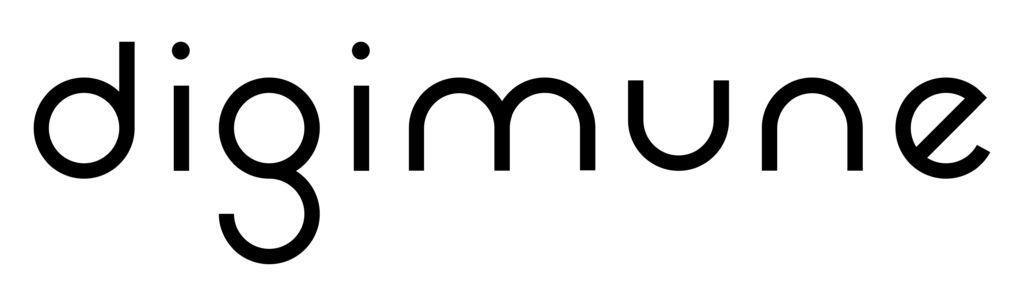Slow computer? Files disappearing? Programs not working as they should? If your devices are starting to exhibit strange behaviour, it might be time to pause and inspect. Electronic devices infected with viruses or malware pose a real risk to your privacy and security. Corrupted files can easily spread to other computers and devices as well. So, the sooner you can spot the signs and take action, the better.
Whatever you do, don’t leave devices unchecked
Most people take a week or more to regain access to their data and devices once struck by a malware attack. The longer malware sits on your system, the more damage it can inflict. This is why it’s paramount to identify whether or not your system is under threat so you can fend off the infection swiftly.
Once you have reasonable grounds for suspecting that your system has been infected with malware, your top priority is preventing further damage or loss.
Most types of malware have an autonomous directive that allows them to spread to as many devices as possible. So, if not caught and removed right away, one computer could infect a hundred more in no time at all.
The internet is an integral part of the world we live in, which means that nearly everyone faces the threat of malware infections. Keep an eye out for these top warning signs of malware infection so you can take action and lower your risk.
Looking for a world-class cybersecurity solution to monitor your computer system and resolve security issues? Check out Digimune’s list of solutions.
Typical signs that your device is corrupted or infected by malware
The first step to beating malware is knowing if and when your computer has been infected. Here are five ways to ascertain whether your system has been compromised:
- Slow computer and even slower startup time
- Random freezes and strange crashes
- Suspicious pop-ups or breach warnings
- Ransom demands
- Nothing seems out of the ordinary
1. Slow computer and even slower startup time
Operating system lagging? Programs taking more than a while to start? If so, your computer may have a virus.
A slow-running computer is usually the first sign of an infected computer. However, before you immediately assume your computer has a virus, you should check if there are other reasons why your computer is slowing down. Other causes of a laggy system include a lack of space on your hard drive and damaged hardware. Once you’ve ruled out other potential causes, malware might very well be the culprit.
2. Random freezes and strange crashes
If your computer freezes for no apparent reason, stops functioning and suddenly restarts all by itself – that is a red light for sure. In fact, computer freezes and crashes are among the top signs that your computer is infected.
In some cases, the malware overwhelms your system by opening stacks of applications that run in the background which uses up your computer’s memory and causes it to freeze.
If your computer keeps on freezing after performing a reboot, it is time for a virus scan with the most current security solution.
3. Suspicious pop-ups or warnings
Pop-up ads are super annoying. They are so widely despised that most browsers now include pop-up blockers so you do not have to deal with them. If you suddenly receive a large number of pop-ups, there is a strong possibility that malware has corrupted your system.
You may also get sudden, scary warnings telling you that your system has been infected. Ironically, prompts like these are often a way for hackers to trick you into installing malware onto your system so they can steal your personal data.
If you see a pop-up prompting you to buy some random kind of antivirus software that you have never heard of, do not click on it – do not accept the offer.
4. Ransom demands
Certain types of malware, called ransomware, can be used to hold your network, computer or files hostage. Hackers use ransomware to get into your system, encrypt all of your files and prevent you from accessing them unless you pay a ransom.
By the time you start receiving ransom demands, there is a very high likelihood that you have been the victim of a malware strike.
Alternatively, you might receive bogus prompts where hackers pose as law enforcement, claiming that your computer was involved in some illegal activity. Typically, this warning will be accompanied by a hefty fine. Think twice. Law enforcement does not work like this (if only). Always remember – if you did not commit the crime, there is no need to worry about doing the time.
5. Nothing seems out of the ordinary
This is one of the most concerning scenarios. Some malware (known as spyware) quietly lurks in your computer, causing no obvious disturbances, while allowing hackers to monitor your online activity, passwords and other private information without your knowledge.
It often happens that computers are infected, but there is nothing that indicates a breach. The problem with an undetectable threat crawling through your system is that there is nothing you can do about it. Meanwhile, it has the power to devastate your hardware, software and data at leisure, while remaining hidden in plain sight.
If you suspect this has happened to you, it might be time to call on the experts.
Okay, I think my device is infected – now what?
If you suspect malware has found its way into your system, what can you do to remove it? More importantly, what precautions can you take to protect your files and devices from being compromised in the future?
Here is a quick checklist to make sure you have done due diligence:
- Schedule periodic software updates
- Install cybersecurity software
- Use encryption and strong passwords
- Use a VPN (Virtual Private Network)
- Check how much RAM your machine is using
Be rid of malware once and for all
Together, these steps will give you a good fighting chance against growing cyberthreats. Malware is a serious threat to business cybersecurity and to personal privacy. Since malware has become more advanced, focusing on ordinary precautionary steps, like installing antivirus software, will no longer keep you or your computer safe.
Vigilance remains key. If you know the signs, you can quickly identify malware and get rid of it before it does more damage.
Alternatively, consider opting for a cloud-based cybersecurity platform like Digimune that provides comprehensive protection for all your devices.
Stay alert with Digimune, your partner in cybercrime
As the saying goes, prevention is better than cure. But keeping up with evolving malware is no easy conquest, especially when you have your hands full with kids, family, or a business. At Digimune, we specialise in developing ahead-of-the-curve solutions that provide outstanding protection. Here, we put our barriers in place so you can remove yours.
Browse Digimune’s solutions and products to learn more about how we can help you curb cybercrime.